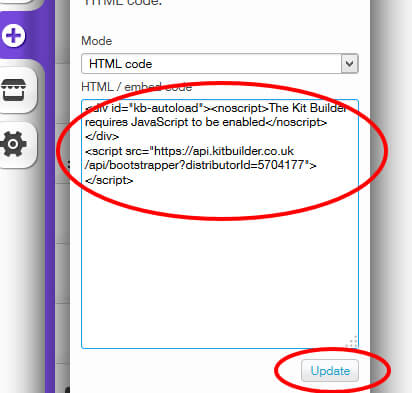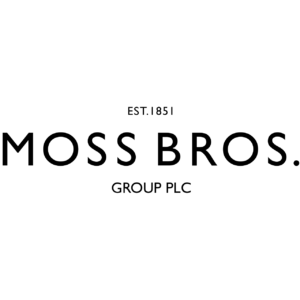WIX
Installing Kit Builder on WIX |
 |
Step 1
Login to the admin area of your WIX Website, Click "Pages" and add a new page.
Click the images to view a larger copy.
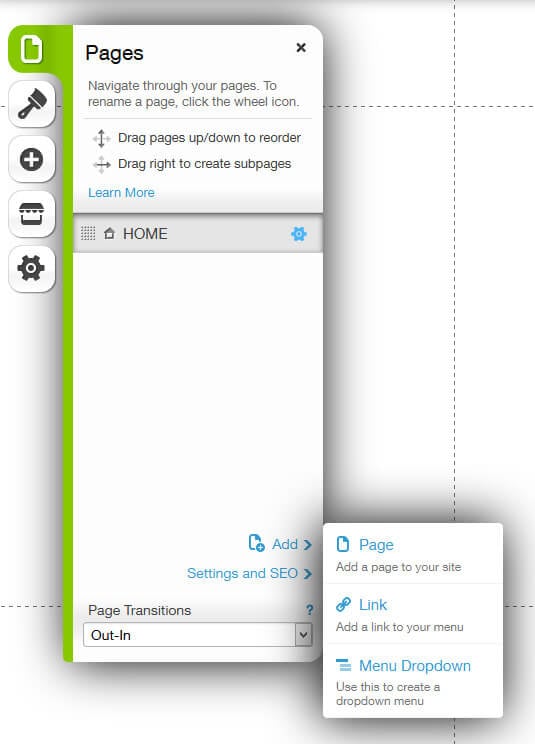
Step 2
Select a page layout and give the page a name e.g: Kit Builder
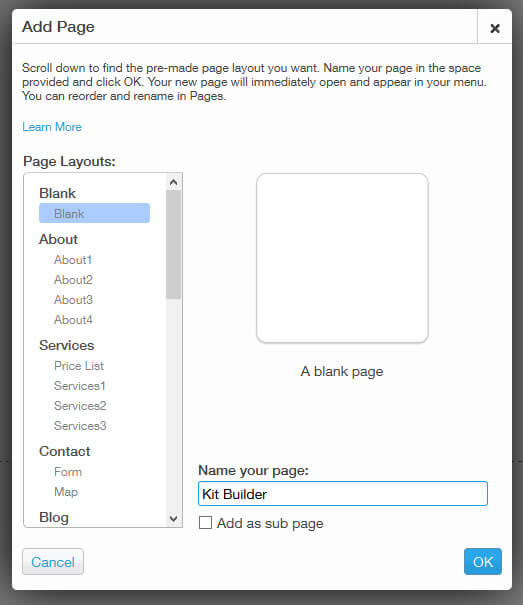
Step 3
On the new page click "Add" and select "Apps" then select "HTML".
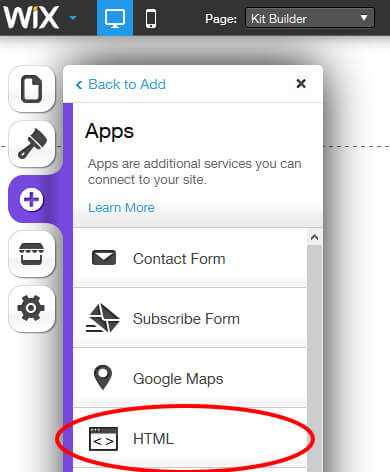
Step 4
After you have selected HTML a grey box will appear on your page, right click this and select settings.
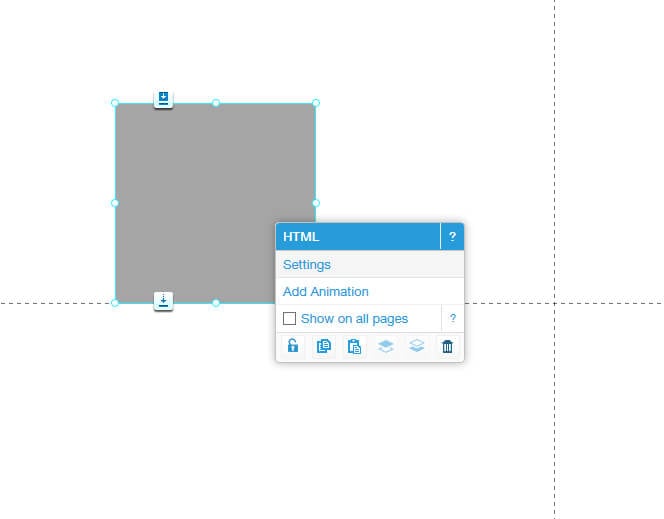
Step 5
In the HTML settings make sure the "Mode" is set to "HTML Code". Then in the "HTML / embed code" box paste in your Kit Builder script and click update.
Step 6
After you have added the HTML your Kit Builder should appear on the page, you can then resize it to suit your page.
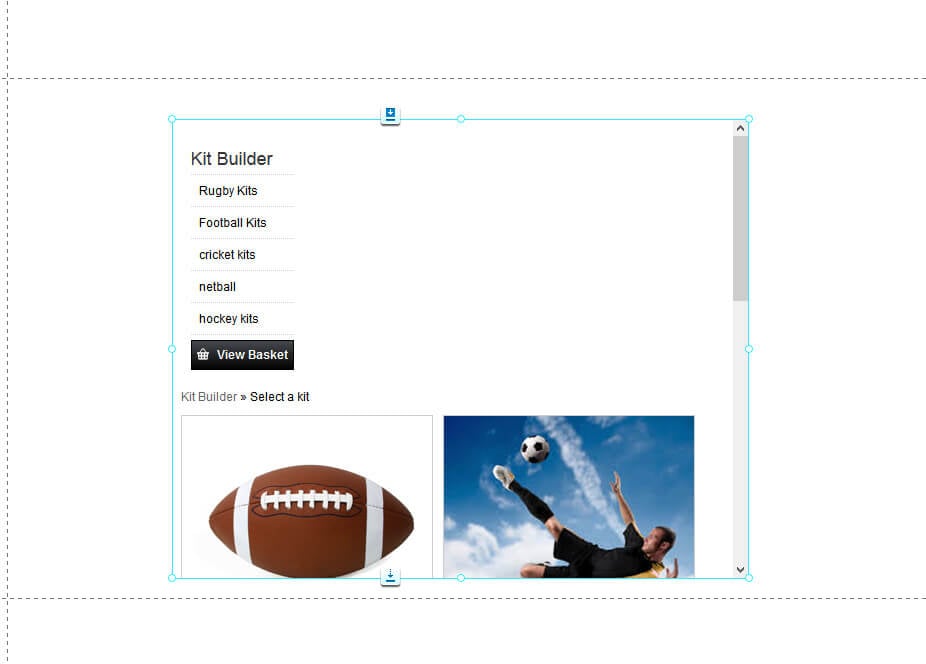
Step 7
Visit the topic page you have just created, the url should be similar to this: yourwebsite.com/t/your-systemname
If you have any issues when inserting the Kit Builder into your WIX website please let us know click here. Remember to include as much detail as possible & a link to your website.