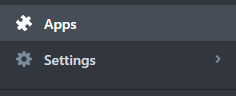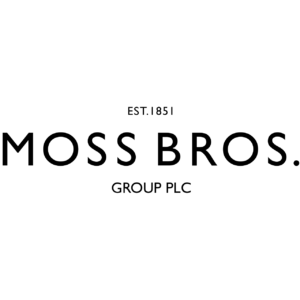Shopify
Installing Kit Builder on Shopify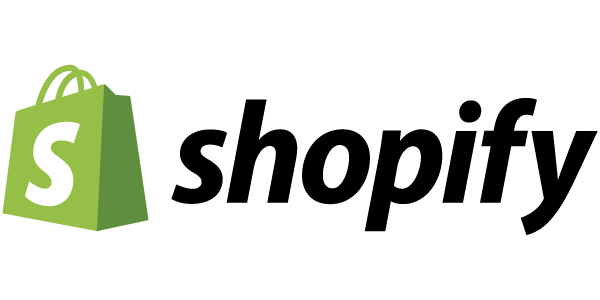
Step 1
Login to https://YOUR-SITE.myshopify.com/admin
Click Apps in the bottom left
Click "View private apps" in the top right
Click "Generate API credentials"
Set a private app name e.g. Kit Builder and an email if you wish.
Set ALL permissions to No access
Set Products, variants and collections to read and write
Click Save
Step 2
In the Kit Builder backend, copy the password into the 'Private App Authentication Password' field and save.
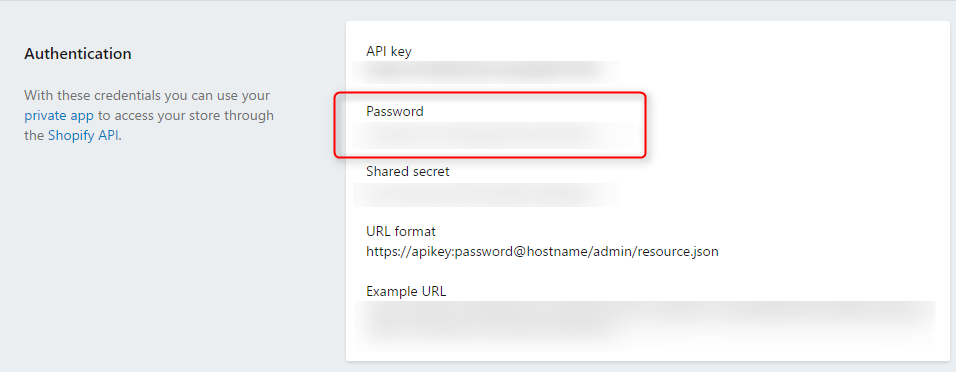
Use Shopify to add the HTML listed under the Shopify Authentication tab In the Kit Builder backend. Remember to modify the distributor ID.
Step 3
To add a page, in the Shopify admin, click Online Store, then Pages.
Click Add page in the top right
Enter the page Title e.g. Kit Builder
To insert the code click on the <> button on the top-right of the Content field.
This will show the HTML where you can paste the above code in. After pasting it should look like this:
Click Save
Then click View

Step 4
Visit the new page you have just created, the url should be similar to this: yourwebsite.com/your-url
If you have any issues when inserting the Kit Builder into your Shopify website please let us know click here. Remember to include as much detail as possible & a link to your website.