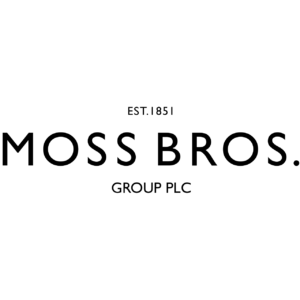BigCommerce
Installing Kit Builder on BigCommerce
Step 1
Kit Builder creates a custom product and adds it to the customer's cart. It will put this product in a hidden category so the products aren't visible on search engines.
Log into BigCommerce
On the main menu go to Product > Product Categories
Click Create a Category
Enter any category name e.g. "Custom Kit Builder Products"
Click Save & Exit
On the category listing screen click the green tick next in the "Visible In Menu?" column.

Confirm the action on the pop-up that appears.
We need to get the category ID for the settings above (on this page). Click on the new category to edit it.
Look in the URL bar, it will looks similar to this: https://store-test.mybigcommerce.com/manage/products/categories/24/edit
Back on this page you're reading now enter the number found near the end (e.g. 24 in this example), into the Category ID field in the Kit Builder backend.
Step 2
Click on the BigCommerce logo in the top left to jump back to the main menu
Click Advanced Settings > API Accounts
Click Create API Account
Enter in the Name field: "Kit Builder"
Copy the API Path into the API Path field on the Kit Builder backend.
Under the Products click "modify"
It should look like this:

Click Save
A "BigCommerce API Credentials" pop-up will appear.
Copy the Client ID into the field on the Kit Builder backend.
Copy the Access Token into the field on the Kit Builder backend.
Click Save BigCommerce Settings on the Kit Builder backend.
Step 3
Click on the BigCommerce logo in the top left to jump back to the main menu
Click Storefront Content
Click Web Pages
Click Create a Web Page
Enter a page name e.g. "Kit Builder"
Click the HTML button on the Page Content field (top right)
A pop-up titled "HTML Source Editor" should display.
Rreplace the stanard distributor ID witht he new one provided in the Kit Builder backend.
Click Update
Click Save & Exit
Click the bottom-right menu button to view your store
The Kit Builder page is now visible in the menu
Step 4
Visit the new page you have just created, the url should be similar to this: yourwebsite.com/your-url
If you have any issues when inserting the Kit Builder into your BigCommerce website please let us know click here. Remember to include as much detail as possible & a link to your website.